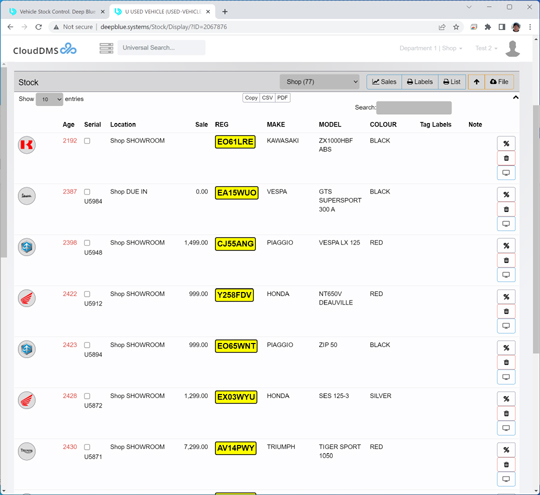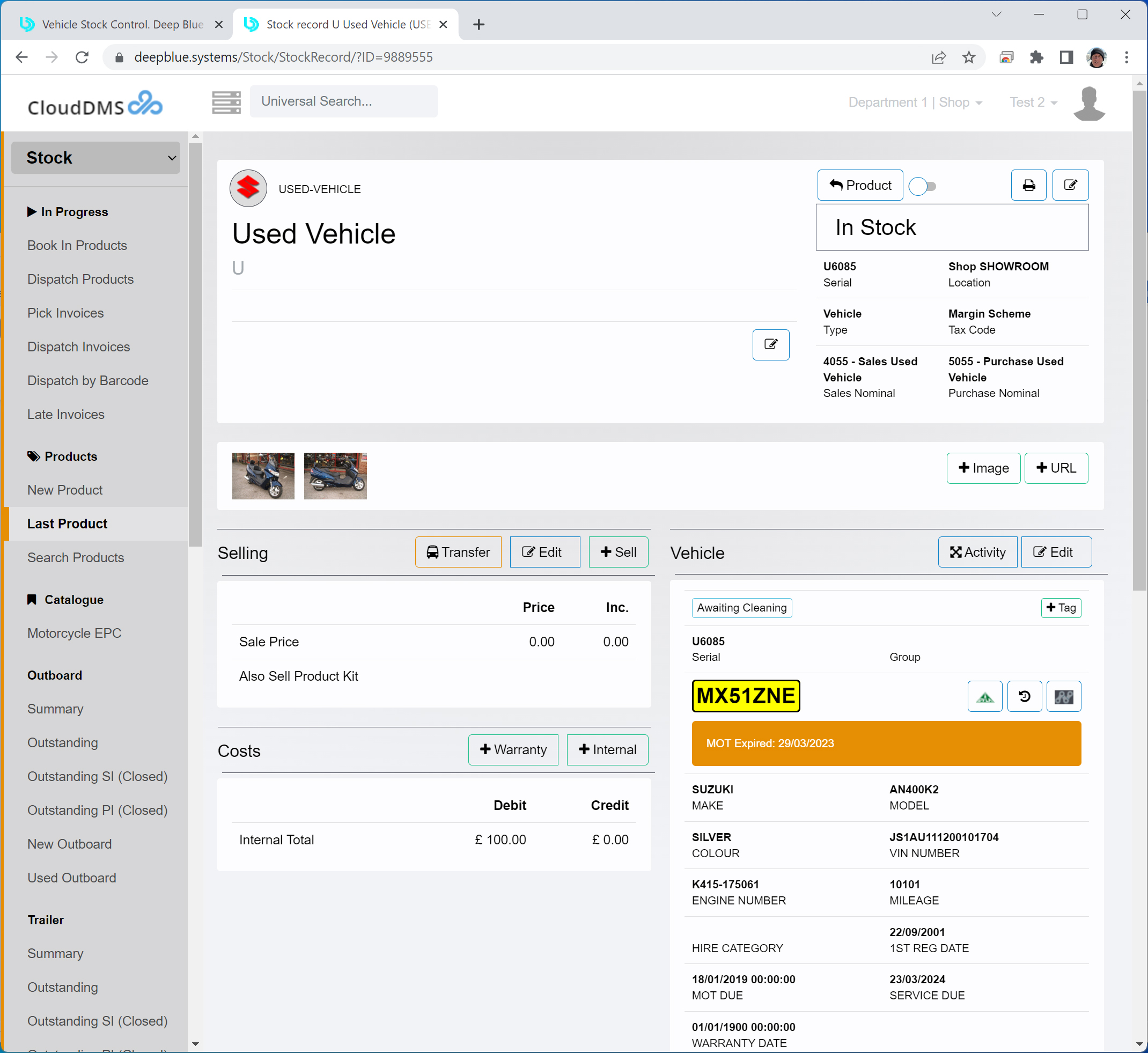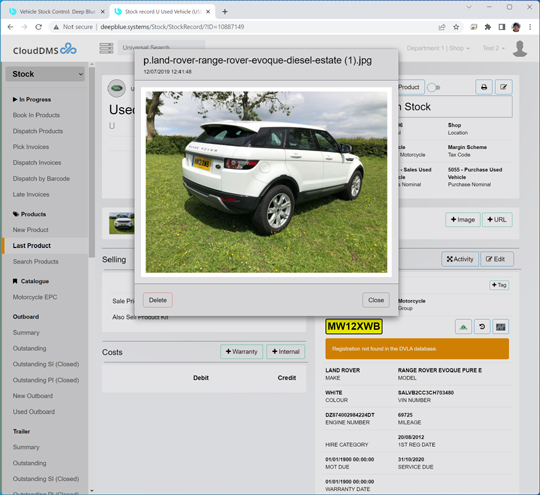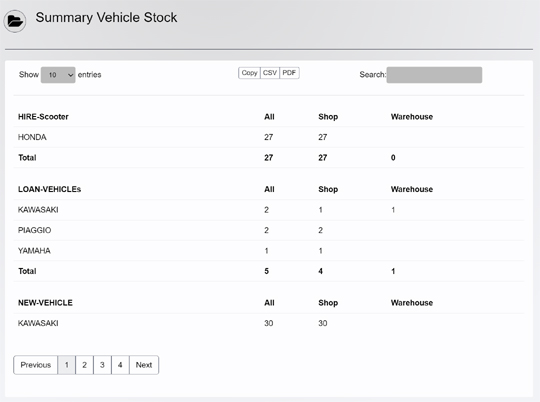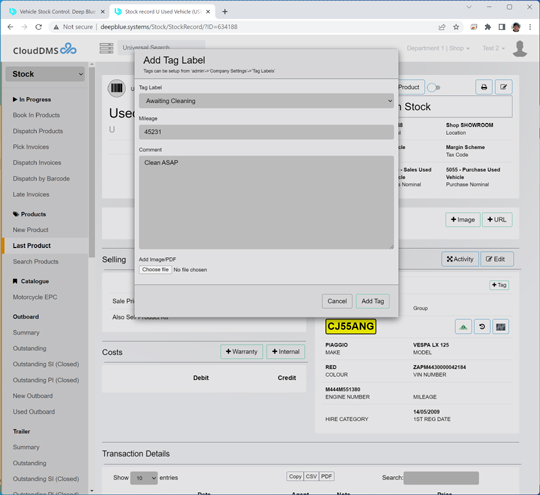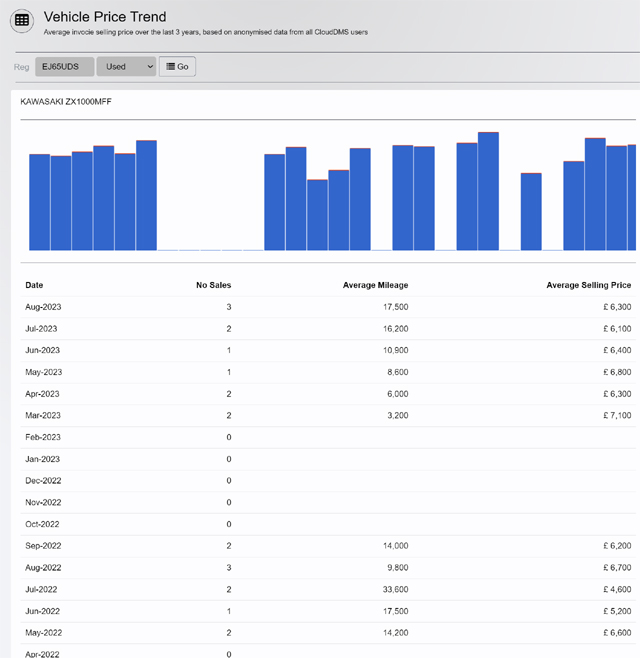Manage your Stock Book
Maintain detailed stock records for every new, used, demo or loan vehicle.
Keep track of all costs from internal invoices and PDI's' to reconditioning and outsourced work.
Instantly see the age of your vehicle stock as well as all associated financial details including managing any stocking plan details.
Upload your vehicle stock to your website, auto/bike trader or MCN completely automatically.
- New, Used & Qualifying
- Definable fields
- Full financials
- Multiple Images
- Demo & Loan
- Stocking Plans
- Internal Work
- DVLA Road Tax Check
- DVSA MOT Check
- Website Data Feeds
- Ftp Stock Lists
- Rest API for Website Integration